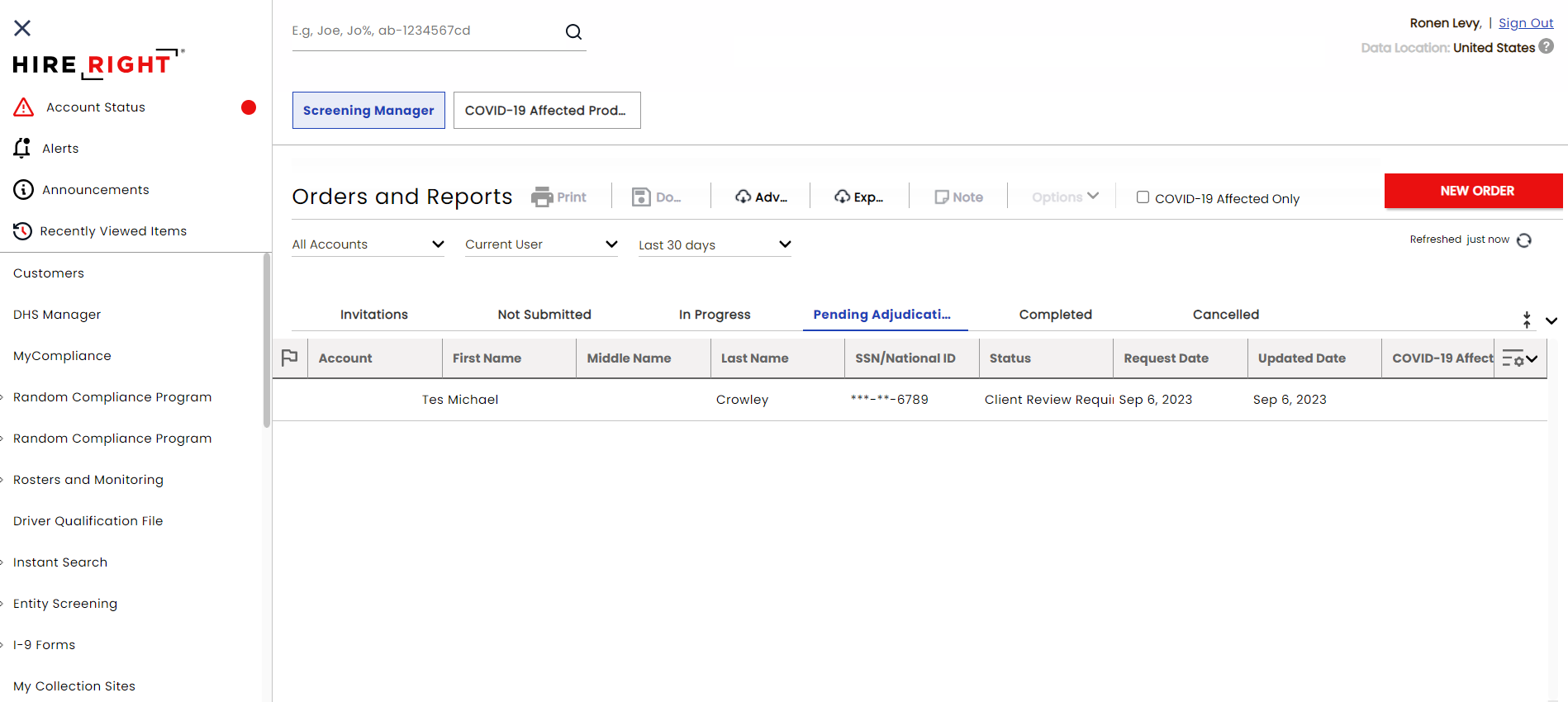Report Access
Introduction
Reports are accessed by using the Create Order Report Links operation. This operation returns a Single Sign On (SSO) link to a background screen report for the report identified by the specified id.
The type parameter specifies the type of report. Valid types are:
enhancedReport: Link to the enhanced / interactive report.
pdf: Link to the full PDF report.
html: Link to a full html report.
pdfProductLinks: Link to the full PDF report as well as links for the individual PDF report of each product in the order.
htmlProductLinks: Link to the full HTML report as well as links to the individual HTML report of each product in the order.
Note that the link returned is for one-time use and it expires after a few minutes. The recommended approach is to issue a call to the desired report-link service every time the report is to be viewed.
The Get Order Report operation can also be used to receive JSON-formatted report details.
Enhanced Report
The most common report link is the Enhanced Report link. This opens an interactive report where you can adjudicate the order, send adverse actions, and more.
The Enhanced Report contains the following tabs:
Report Summary: Includes order details as well as summarized status and results.
Report Details: The full report (including processing details and results).
Change Tracker: Shows disparities in applicant data between the integration and HireRight.
History: Screening-related tasks performed on the report (e.g.: Initiated, Completed, Adjudicated).
Applicant Data: Reveals applicant information provided for screening.
Report Summary:
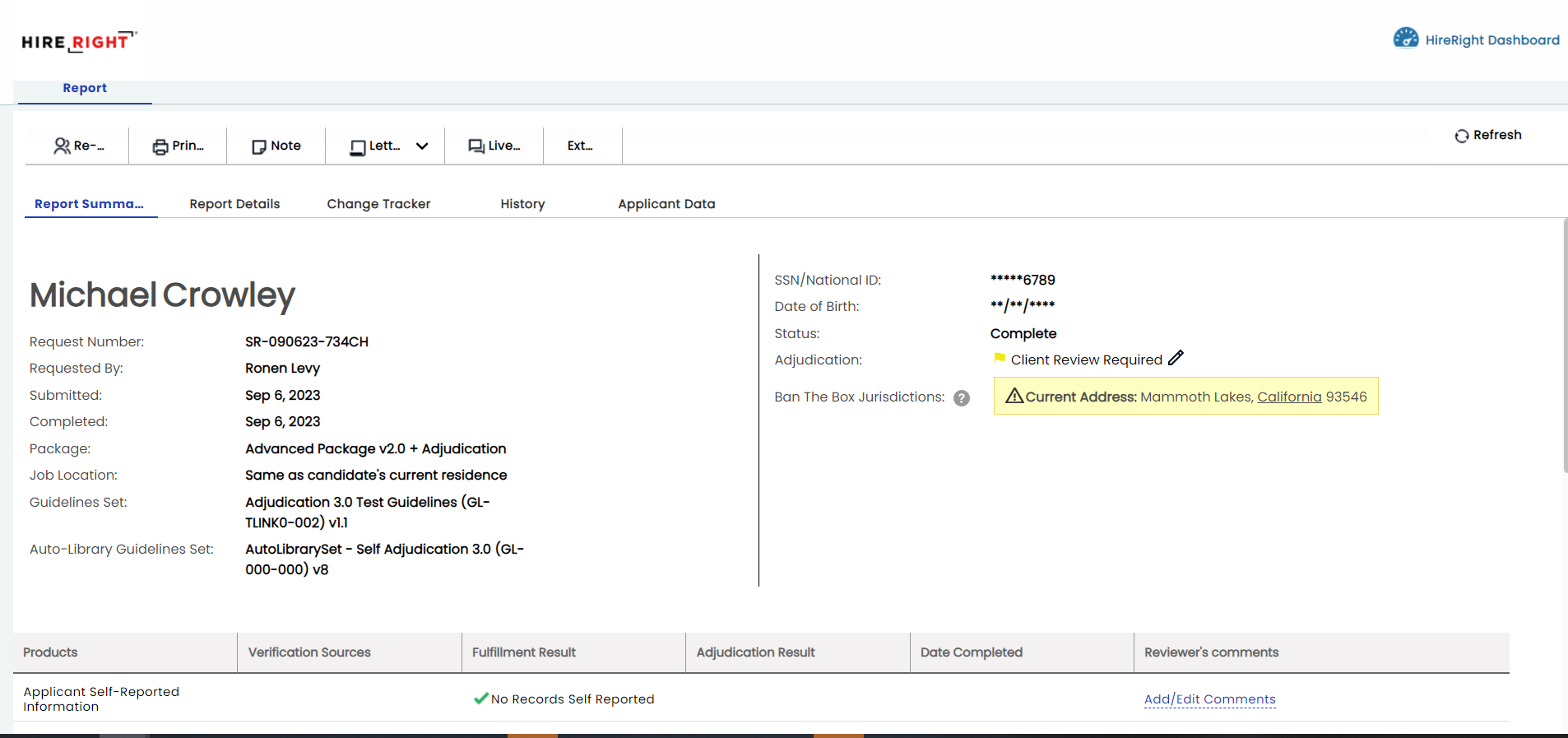
Report Details:
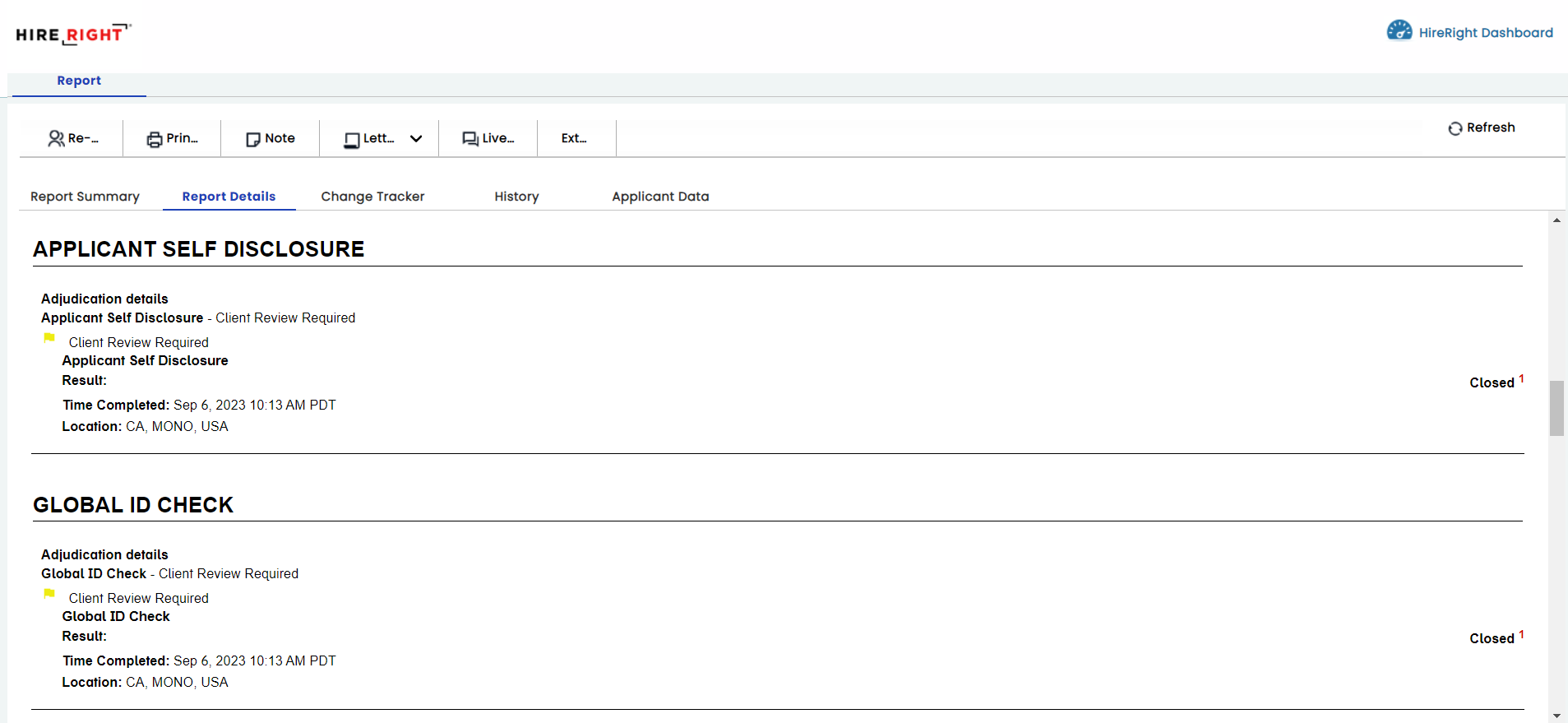
Change Tracker:
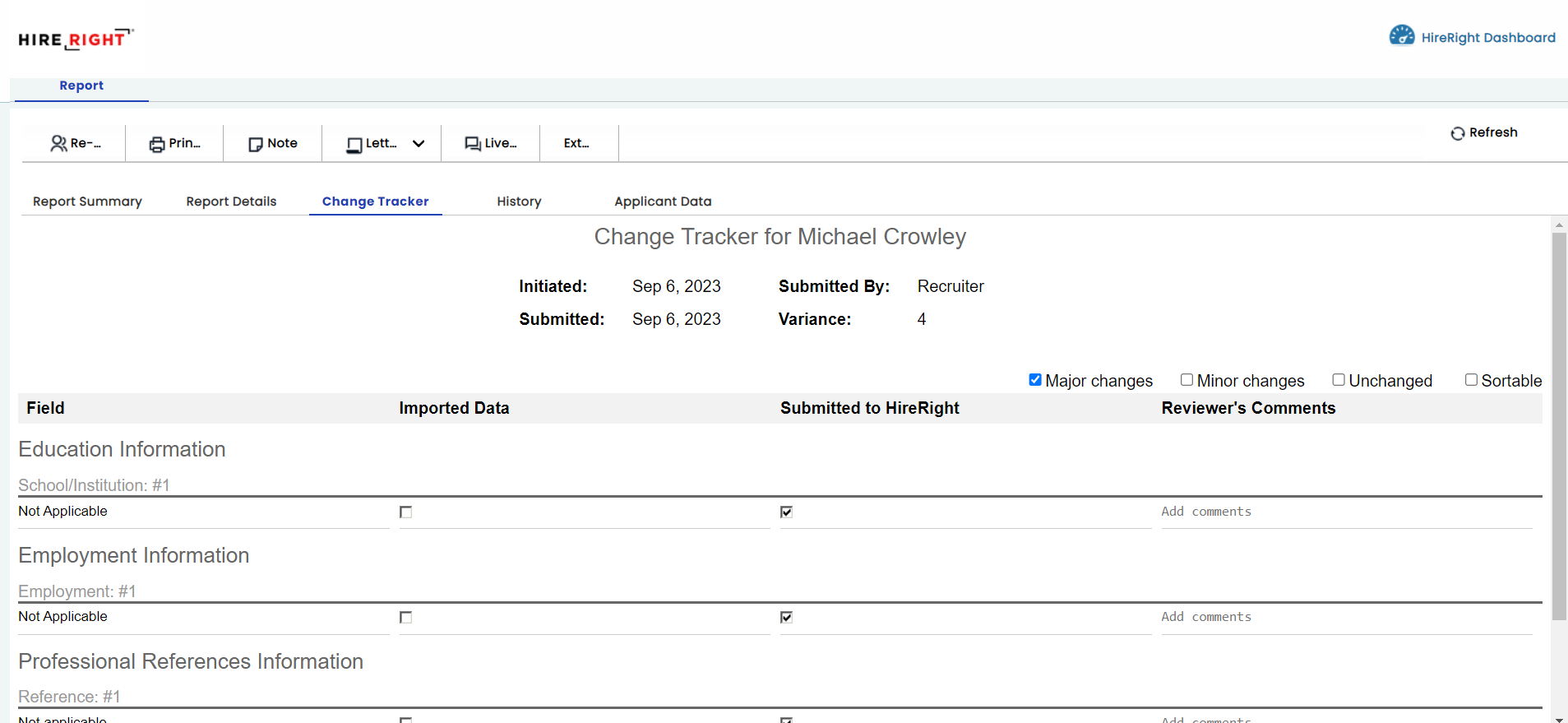
HireRight Screening Manager
It is also possible to access HireRight Screening Manager, which includes all orders separated by category: Invitations, Not Submitted, In Progress, Pending Adjudication, Completed, and Cancelled.
The Screening Manager can be accessed using the Create Web Links operation, specifying home as the website value.
You can also access the HireRight Dashboard through the button provided on the Enhanced Report.
Note that the link returned is for one-time use and it expires after a few minutes. The recommended approach is to issue a call to the desired report-link service every time the report is to be viewed.
HireRight Screening Manager: